Build A Better Box

Let's step away from our planner and tackle the box!
The Inbox.
We spend 90% of our day in the email inbox; and even though it comes with varies tools for organization, 9 times out of 10, that box in a mess.
About 8 years ago, I ran across an article that laid out several ways to better organized your inbox, I've been using this method every since.
The original article suggested four folders pin the the top the folder list.
1. Today
2. Tomorrow
3. Next Week
4. Future
The idea is to immediately address emails as they come in and add them to one of the four folders. Things that need to get done that day go into the today folder, which is cleared out before the end of the day; but this set up didn't work for me, having a tomorrow folder made me feel a day behind. So I adjusted.
I ended up with the following folders:
1. To Do - clearing out my TO DO folder is the first thing I do in the morning. First hour of every work day, I go through my TO DO folder and tackle whatever is in there that will take less than 10 minutes to complete. Anything over ten minutes, goes into my planner. I have to block out time for those tasks.
2. Follow Up With - Everyone that I need to call back or responses that require me to research an answer, goes here. I check my Follow Up With folder close to the end of the day. Normally, these are very minor task so I leave this for when my big rocks are done.
3. FYI - People share so much information via email, some I need, some I don't. Emails containing information that is important, and I will probably need to refer back to, go in my FYI folder. This folder is for information only, no task.
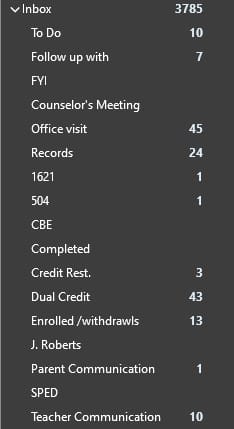
Tips for working with your inbox.
1. Add the TO Do folder to your work routine. If you are time blocking, then set aside time every day to go through the folder. Once you have completed that task or responded to the email, you can mark the email "Completed" that will move that email out of your TO DO Folder, and into your Completed Folder; which is already created in Outlook.
2. When to add to the folder. Adding to the folder is a never ending task. My method, any email that will require more than three minutes to respond to or to complete the task, goes into the TO DO folder. I will stop working to respond to an email that will take less than three minutes, anything more than that, will have to wait. The key is to 1, try to stay on schedule; and 2, reduce stress. Having to stop a task to do another task, does add to your productivity.
3. If it doesn't help; don't do it. There are several ways to set up your inbox. Find the method that works best for you.
Just remember, your email inbox is just like your planner: a tool. Make it work for you.
Your inbox will always be full, but don't let emails run your day; plan accordingly.
